Customizing Workspace Display
When you double click on the header bar (between the sample and group lists), or if you select Edit Workspace Columns... from the Workspace menu, then the dialog below is shown. From this dialog, you can change what information FlowJo shows you about the samples in your workspace.
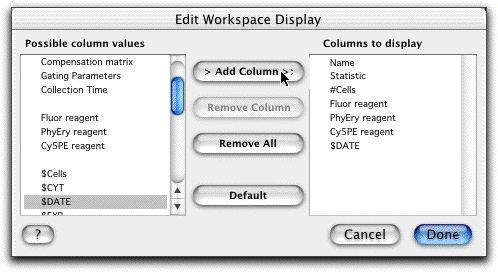 �
�
From this dialog, you can choose from a variety of different keywords whose values you wish to display in the workspace. Each FCS data file has two essential components, the description of the conditions at the time of collection, and the sets of numbers measured for each event. It is up to the operator to correctly annotate the conditions using Keywords to organize this information in each FCS file. Each keyword is designated with a $abc (non-standard keywords do not have a $). For more information about the possible keywords that you might see in Possible Column Values , click here.
The order in which the Keywords are shown in the workspace is the same as the order in the list on the right (drag the keywords to change the order). The Name column must always be displayed. If you select a keyword for which a sample has no value, then the column is left blank for that sample. For information on annotating your data-post acquisition, click here.
If you choose to display File name, then FlowJo will add a column which shows the actual file name (on the disk). This can be different from the keyword value $FIL, which has the file name with which the data was originally saved.
