Workspace Overview
FlowJo organizes all of your analyses into a "workspace". The workspace contains the following information:
- A list of all the samples that you have put into the workspace
- A list of all the groups that you have created
- All of the analyses (and results of calculations)
- All compensation matrices that you have created or loaded
- All table definitions that you created
- All layout definitions that you created
This information is at your fingertips through the workspace window.
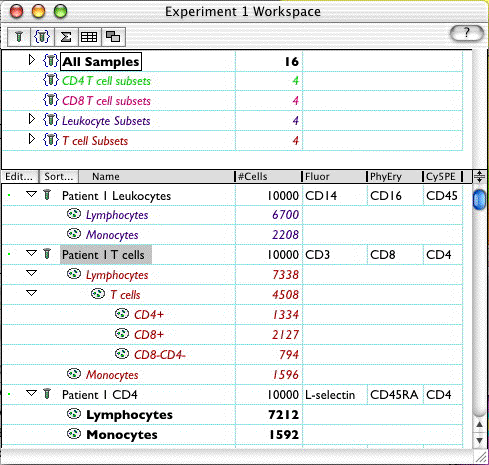
Your workspace is like your laboratory notebook. You can save it, and then re-open it in the future and continue your analyses from where you left off. It will remember everything that you do (although you can choose to delete analyses or samples and they will be forgotten). Workspaces can become templates for batch analyses of many experiments--you can load as many samples as you wish into a single workspace.
How you organize your workspaces is up to you. We recommend that you assign each experiment a workspace. Remember that you can copy analyses between workspaces; there is no limitation imposed by maintaining multiple workspaces. Of course, all batch analyses are limited to samples within a single workspace, so you will want to keep all similarly-analyzed samples (even from different experiments) in the same workspace. You may have as many workspaces open at the same time as you wish.
For an explanation of the elements of the window, click here.
