Movies
Any graph you generate in FlowJo can be made into a movie using Apple's QuickTime technology. This feature provides an entirely new way to explore data. Making a movie is simple; the movie can be viewed in FlowJo or saved to disk to view in other programs. To generate the movie, simply select Graph > Make Movie... while viewing a graph you would like to see animated. FlowJo shows you the following dialog window:
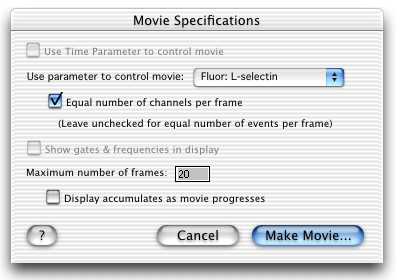
Here you can choose how the movie should be generated. There are several options available. The primary concern is to choose the control parameter, which is the third dimension that will be added to the graph. If time is an existing parameter in your data, then it will be the default choice as the control parameter. Otherwise, you can choose any other parameter you wish.
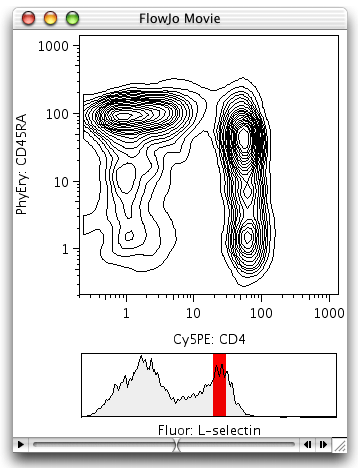
When generating a movie from a graph window, FlowJo will divide the events into slices that are ordered sequentially across the control parameter. You can choose whether the slices will be made with an even number of channels per slice, (check Equal Number of Channels per Frame) or with a variable width slice that contains an equal number of events in each of the slices. In the generated movie, the control parameter will be drawn in a histogram, with a red bar over the area that contains the events currently visible in the main (upper) graph. If the Equal number of channels per frame box is selected, the red bar will always have the same width as it moves across the histogram. If it not checked, the width of the red rectangle will vary so that the area under the curve inside the red bar is the same for each frame.
You can specify the Maximum number of frames, that the movie will contain. The larger the number of frames, the longer it will take to generate the movie, but the more sensitive it will be to trends that exist within a small range of values.
For some types of analysis, it is useful to graph events not of each individual slice, but for all of the events up to and including the current slice. The checkbox Display accumulates as movie progresses will cause the graph of each frame to include all of the events with a value for the control parameter of less than or equal to the frame's current value.
For more information, see these example movies:
- Time as the movie control: Kinetic display of calcium flux
- A third parameter as a movie control (equal channels per frame)
- A third parameter as a movie control (equal events per frame)
