Dragging a Node's Parents
In this example, you wish to copy a single final analysis from one sample to another: that is, the frequency statistic under the Naive, CD8+, CD3+ gates. You could simply select the "CD3+" node and drag it with all of its children (using the option key) and drop it on the sample. However, this reproduces the entire tree; here you only want particular analyses. To do this, select the analysis you want to copy, and depress the control key while dragging. This tells FlowJo to select only the portion of the tree necessary to create your specific analysis request.
The first graphic shows what the screen looks like when the drag has begun. Note the dotted outline which identifies the four nodes being dragged: the statistic node, which you wanted, and all of the parent gates ("Naive", "CD8+", and "CD3+") needed to specify the exact subpopulation.
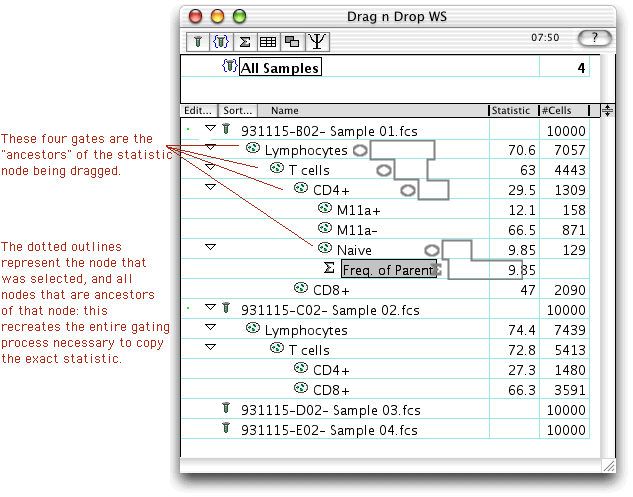 �
�
The second graphic shows what happens at the end of the drag.
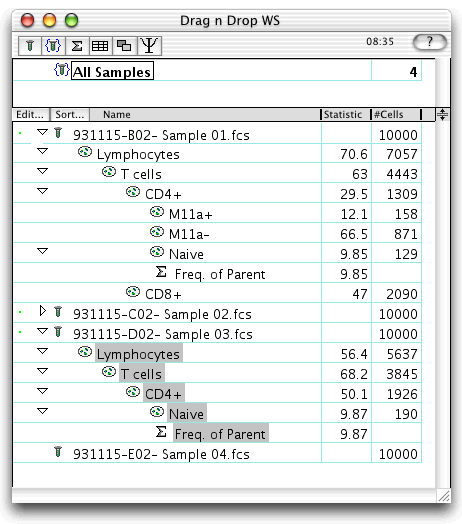 �
�
Note that only the part of the tree required to exactly construct the statistic has been copied.
Go on to the next example.
