Dragging a Node's Children
In this example, an entire "tree" of gates is applied to a node. Here, only the CD4+ node is selected, but when the drag is begun (i.e., at the moment you start to move the mouse), the "option" key is depressed. This results in FlowJo dragging all of the children of the CD4+ node (and all of their children, etc.) along with the CD4+ node itself.
The first graphic shows what the screen looks like when the drag has begun. Note the dotted outline which identifies the set of nodes which are being dragged.
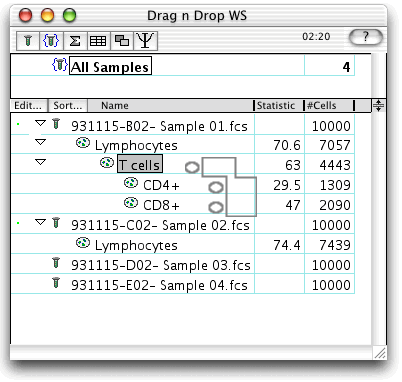 �
�
The second graphic shows what happens at the end of the drag. The mouse is released when the "CD3+" gate in the second sample was highlighted.
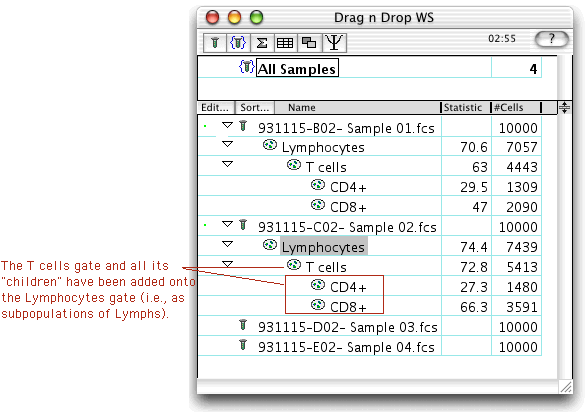 �
�
The entire "CD4+" tree has been copied from the first patient to the second.
Go on to the next example.
