Naming Timeslices
When you create a new time slice (by clicking and dragging an interval in the kinetics window), or when you want to modify a time slice (by double clicking on the row in the kinetics table corresponding to that time slice), you are shown the window below:
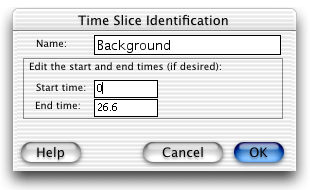
Enter the name for the time slice (it must be unique with respect to existing time slices in this analysis). In addition, you can modify the exact start and end times if you wish. When you are finished, click OK to accept the values, or Cancel to leave the kinetics analysis unchanged.
Go to the Kinetics overview.
