Kinetics Thresholds
Some of the functions that can be computed from the kinetics Options box take a threshold as a parameter. These functions compute statistics on the events with a Y parameter value greater than the given threshold. The units of the threshold value are the same as the scaled value on the Y parameter (i.e., the same as the units shown on the axis when the Y parameter is displayed in a graph).
Clicking on the "Set Threshold" button in the kinetics Options brings up the window shown below.
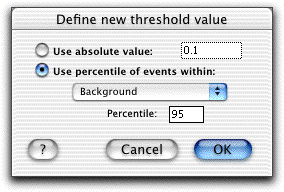
If you have not defined time slices, then there will be no menu items selectable for the second option.
You can either select the first option and manually enter the threshold value, or the second option to compute a threshold. In the latter case, you will select a previously-defined time-slice and a percentile of the events in that time slice. FlowJo will compute the threshold based on these values. This threshold is then used in the computation of the graph.
In the example, the 95th percentile of the events in the Background time slice is defined as the threshold. If you then plot % of events over threshold, the graph will average 5% over the time intervals within the Background time slice.
Go to the Kinetics overview.
