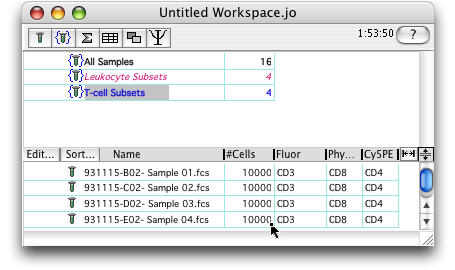Example 1
This example of group operations uses an experiment in which 8 samples of human PBMC were stained with two combinations of antibodies. The first combination is CD45, CD16, and CD14 (for enumeration of leukocyte subsets); the second combination is CD3, CD4, and CD8 (for enumeration of T cell subsets).
In this example, a lymphocyte gate will be defined on a single tube. This lymphocyte gate is applied to all samples. Then, the samples stained for the T cell antigens will be examined, and gates defining CD4 and CD8 T cells will be applied. Finally, the frequencies of the populations will be calculated.
The first panel below shows the workspace after its inception and the creation of two groups. There are three groups listed because there is always an All Samples group in the workspace. The first group that was created is named "Leukocyte subsets". The color chosen for this group is red, and the style is italic and this group contains all of the tubes stained with CD45, CD16 and CD14. The final group was named "T cell subsets" and was created to contain only the samples that were stained with CD3, CD8 and CD4. The color chosen for this group is blue and bold. These groups were created via the Group Creation Dialog window, selecting staining combinations to automatically add samples to the groups.
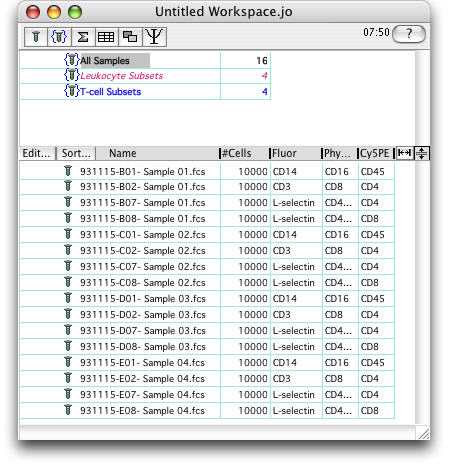
The panel below shows the sample list after clicking on the "T cell subsets" group.