Downsample Gate
Downsampling is the process of selecting a limited number of data points/events from a sample or gated population. A new Downsample Gate is created containing the selected subset of events, which can be used like any other gated subset or population node within FlowJo.
Downsampling is often a necessary prerequisite to algorithmic calculations like t-Distributed Stochastic Neighbor Embedding (tSNE), as reducing the number of events fed into an algorithm by creating and selecting a Downsample gate will increase calculation speed and provide an output in a reasonable period of time.
The Downsample gate function is located within the Platform drop down menu.
Selecting Downsample Gate... -> Create New... will bring up a new Create Downsample Gate dialog window.
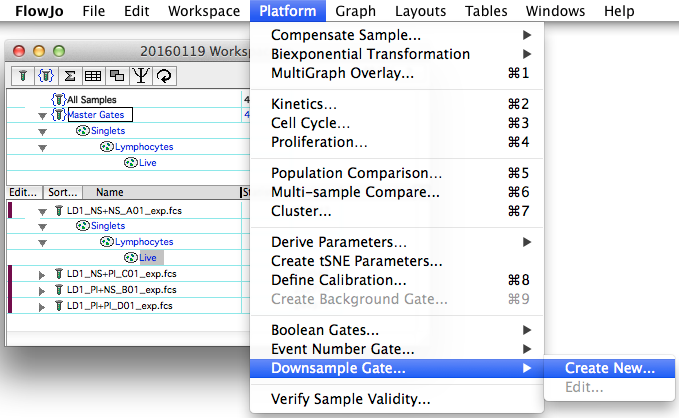
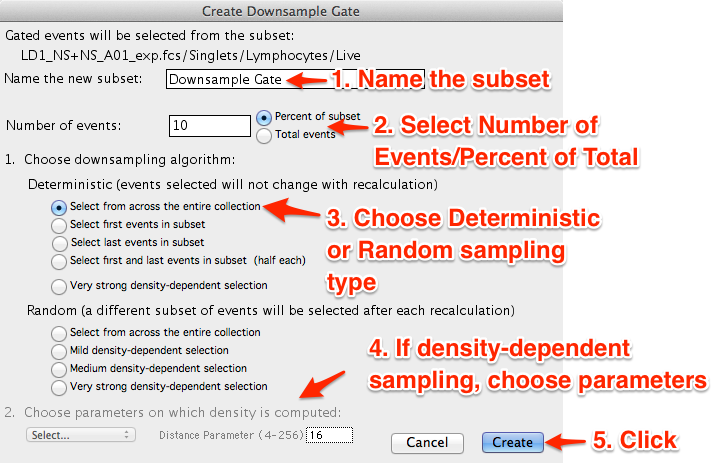
Within the Create Downsample Gate window:
- Name the new downsample gate/subset.
- Select the number of events you wish to end up with in the downsample gate. (Options include Percent of subset or Total events.)
- Choose the type of downsampling algorithm you wish to perform.
- Deterministic sampling selects the same set of events even when recalculated. Deterministic options include selecting just the first events, or the last events in a sample, selecting half first and half last events, or weighting the selection towards a marker of interest using very strong density-dependent selection.
- Random sampling selects a different subset of events from each recalculation. Random options include selecting events across the entire sample, or using mild, medium or very strong density-dependent selection to weight.
- If a density-dependent selection option is chosen, the Parameter(s) on which the population density is computed must also be selected.
- Density-dependent options favor selection of rare events based on the distributions of the selected parameter(s). In such a case, the Downsample population will not reflect the original sample, but will be biased towards over-representation of rare subsets in the chosen parameter(s).
- Click the Create button in the lower right corner to run the selected algorithm and create the new Downsample gate.
A new population node is created based on the specified options. The Downsample Gate can be group-applied within a gating hierarchy, and the population outputs used for subsequent algorithms, concatenated, exported, or analyzed like any other gated population within FlowJo.
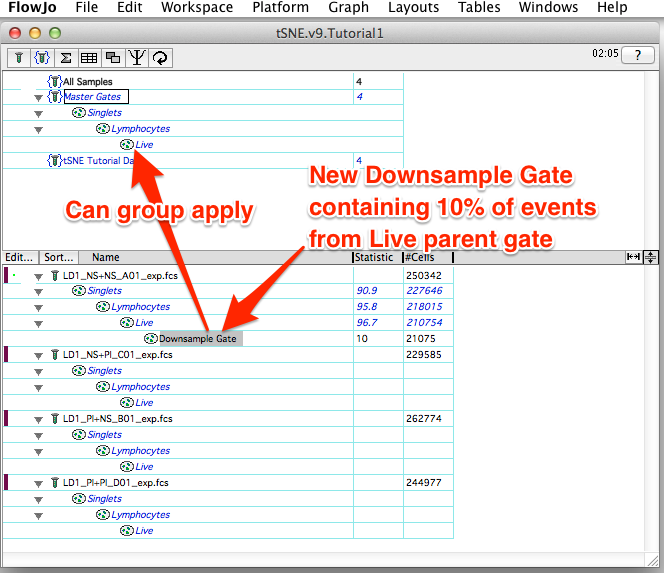
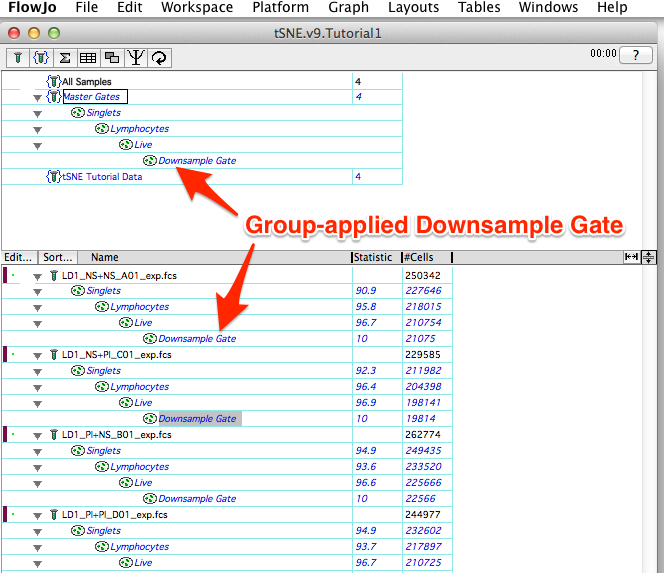
Click here for more information about:
