Calibration Examples
Below are links to two different examples using a reference standard to create a calibrated parameter. The first uses an 8-bead set, and shows you how FlowJo creates different kinds of regressions depending on what options you choose. The second uses CD4 expression as a reference standard, and then shows you how graphs and statistics are computed based on the calibrated parameter.
In both cases, you should first gate on the original collected sample to "clean" it up. In the case of beads, you should gate on "singlets" based on Forward and Side scatter (as shown below.)
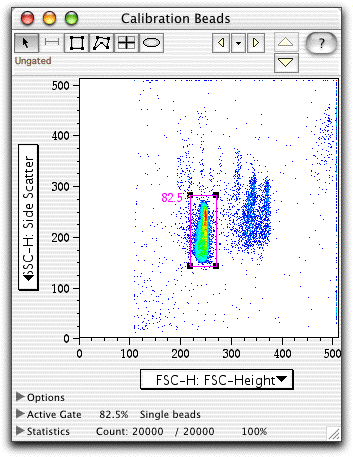
For the CD4 calibration, you would gate on lymphocytes then select the lymphocyte gate as a calibration. Then select the appropriate menu item.
See the bead calibration example, or the CD4 calibration example.
Go to the overview of Calibrated Parameters.
