Example Bead Calibration
Once you have gated on bead singlets, and chosen the Calibrate menu item, you might see a window as shown below (this is for an 8-bead set). In this example, four values were entered to define the peak positions of bead numbers 2 through 5:
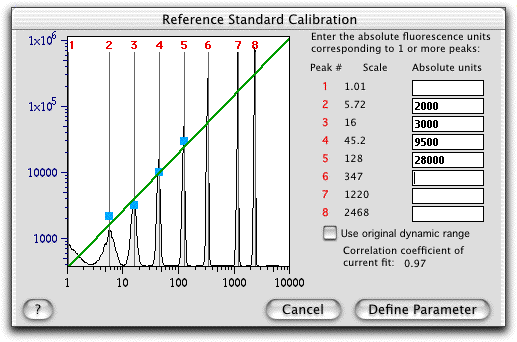
Note that FlowJo has drawn a light blue point corresponding to each of the values you entered. The green line shows the semilogarithmic least-squares regression to the data. On the left is a vertical axis (drawn in blue) which shows you the scaling of the calibrated parameter. Because the option to "Use original dynamic range" is unchecked, FlowJo is fitting the number of decades in addition to the scaling. In this case, the number of decades of fluorescence turns out to be slightly less than 4, whereas the original collected data assumed there were 4 decades of dynamic range.
In the examples below, only 2 data points are entered, and the dynamic range checkbox is either set or not. Compare these carefully to identify the differences.
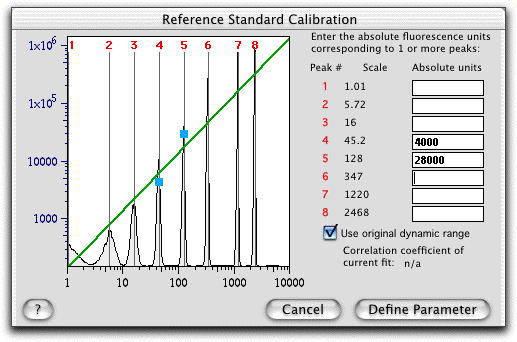
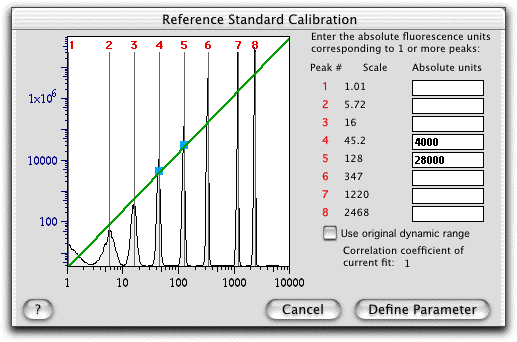
Note in the first case, the calibrated parameter will have four decades of dynamic range (the axis ranges from 90 to 90,000). Because the dynamic range is fixed, the two data points cannot be fit exactly on a line, so FlowJo adopts the best fit given the constraint on the dynamic range. In the lower graph, the dynamic range is a free variable. Thus, the two points can be fit exactly. Here, however, there are now nearly 7 decades of range (every other decade is labeled for clarity)! This is because the values entered differ by a factor of 7, but the scale values only differ by a factor of just under 3: thus, FlowJo is forced to increase the number of decades to account for this geometric relationship.
You should be careful when you let FlowJo fit the dynamic range as a free variable. While FlowJo automatically starts fitting this value once you have entered three known values, you can still force it to use the original dynamic range at any time. Of course, with only one value, FlowJo can only fit a single variable and thus fixes the dynamic range at the same level as the original parameter.
Go to the overview of Calibrated Parameters.
