Define Calibration Standard
When you select the "Calibrate..." command from the workspace menu, you are shown the following dialog window:
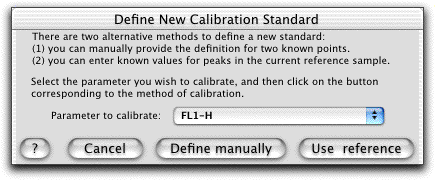
First choose which parameter you wish to calibrate from the pop-up menu. By default, FlowJo searches for a parameter that most likely corresponds to phycoerythrin staining, since this is the most commonly calibrated parameter.
You can then choose either Manual Calibration, where you will enter values for one or two points to calibrate the parameter of choice, or, you can choose to use the current gated sample as a Reference Standard. If you wish to use a reference standard, make sure that you have selected the appropriate gate in the sample list of the workspace! FlowJo will use that gated sample for generating the reference peaks.
Go to the overview of Calibrated Parameters (which also has links to examples of using the Calibration Platform).
