Proliferation
Model Parameter Adjustment
To obtain a better fitting model, you can fix the location of the undivided population. Simply click and drag to draw a gate over the undivided population.
Other options to constrain the model for an optimal model fit are:
- Fix the ratio of fluorescence between successive peaks
- Define the CV (width) of each peak
- Fix the background fluorescence (in units of absolute fluorescence)
- Constrain the model to just above the first peak and just under the last peak
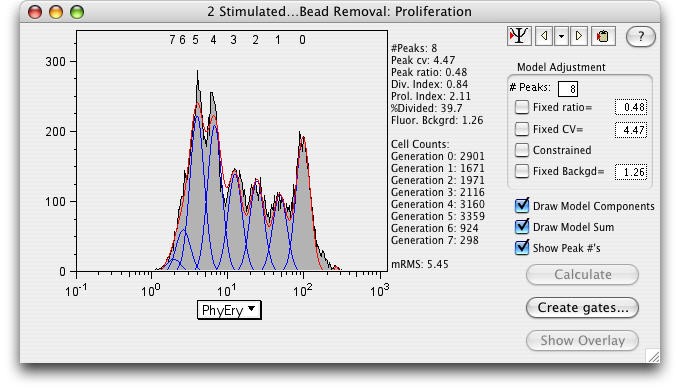
Hints
If you have difficulty fitting a model, choose the sample with the best data and determine the Ratio, CV, and Background parameters. These parameters can then be fixed (by checking the boxes) and applied to the difficult to fit sample by dragging the Proliferation Node (indicated by a dividing cell icon in the Workspace) to the other samples.
The background fluorescence can be determined empirically from the median fluorescence of the unstained control sample (i.e., cells that have undergone the same treatment, but were not stained with CFSE).
