Event Gates
To manually enter a gate that is created by event number, select Event Number Gate from the Platform menu. You will be presented with the following dialog box. Enter the first and last event that you would like FlowJo to use as the bounds for the gate. Provide a name for the new gate and then press Create Gate.
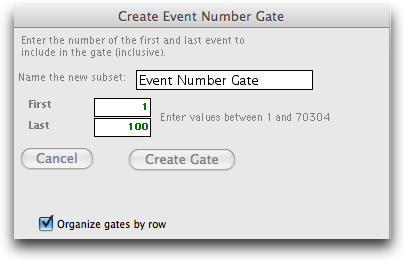
FlowJo will display the total number of events that can be gated on next to the First and Last fields and uses a time parameter to select which events to include/exclude when making the gate.
