Derived Parameters
When you choose to add new or edit derived parameters, you will be shown the dialog window below:
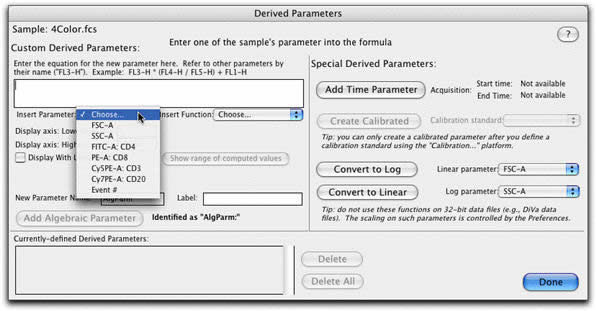
From this window you will manage all derived parameters for a sample. You can add any algebraic parameter as well as time, ratio, or log/linear conversions). The algebraic parameters can be created by using the pulldown Insert Parameter list (as seen above) and the Insert Function list just to its right. As you can see below - there is no limit to the functions you can choose from!
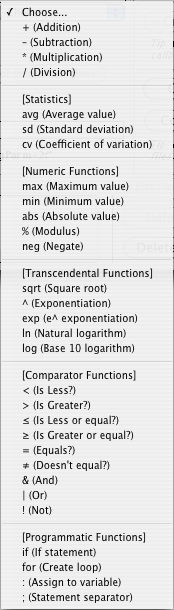
You can have as many derived parameters as you wish (but only one time parameter can be defined). In all cases except when you add a linear ratio parameter with a defined scale, FlowJo computes the optimal scaling factors to display the most events onscale. In some cases, this means that the same derived parameter for different samples may have different scaling. Thus, you should be careful if you copy gates based on such derived parameters between samples to ensure that the gates are appropriately placed.
Use the Show Range of Computed Values button to display the upper and lower limits of the parameter's values. You can then manually enter values for the highest and lowest number you want to display on the axis. If you wish your derived parameter to be displayed on a linear scale, check the Display With Linear Scale checkbox.
Each newly-defined derived parameter is given a parameter name combining the type of function with the parameters of the function (e.g., "FL4/FL5" for ratio). Because parameter names for any given sample must be unique, adding a second derived parameter of exactly the same type (& parameters) will result in the new name being appended with a number (e.g., "FL4/FL5 -2").
The bottom of the dialog window shows currently defined derived parameters; you can choose to delete any or all of those parameters. Of course, if you have any analyses in the workspace that are based on those derived parameters, then they too will be deleted when you delete the parameters.
These additional functions can be added manually:
sin (sine)
cos (cosine)
acos (arccosine)
atan (arctangent)
sinh (hyperbolic sine)
tanh (hyperbolic tangent)
norm (Normal random)
Go back to the overview on Derived Parameters.
