Editing the Compensation Matrix
If you are not familiar with the format of the Compensation Matrix, read that page first.
Starting with FlowJo version 4.5, you can easily change the compensation matrix values. When you create a new compensation matrix, FlowJo no longer automatically saves it to a file. You can edit the compensation matrices directly from FlowJo, using the Platform-> Compensate Sample-> Edit/Save Matrix command (from the Platform -> Compensate Sample menu, you can also Remove Compensation).
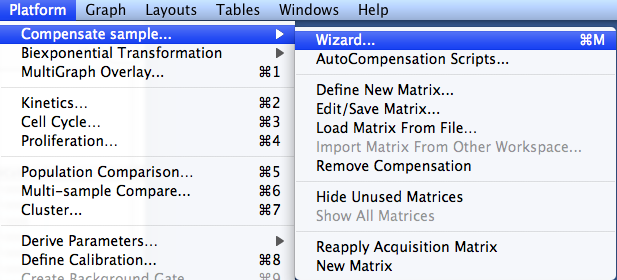
From this interface, you can save matrices to disk (so that you can import them into other workspaces), you can create an entirely new matrix from scratch, or you can modify an existing matrix. (FlowJo will always show you which values you modified.) If you have graphs open, they will automatically update to show you the changes you are making. If you check the Immediately recalculate Workspace statistics in current group with changescheckbox, your statistics will update live to reflect changes made to a matrix.
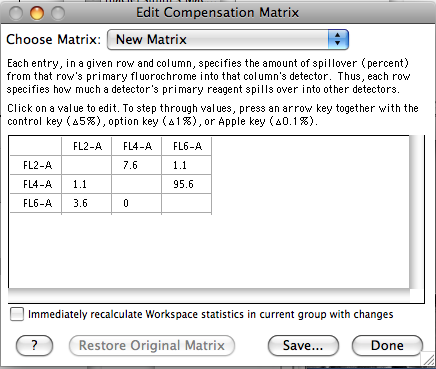
Note that you can edit a hardware compensation matrix by choosing to create a new matrix using the acquisition matrix as the source. The aquisition matrix is created when you set your compensation on a new generation instrument such as the DiVa, FC500, or CyAn.
Warning! Manual alteration of the spillover coefficient matrices is not trivial, especially when more than a few parameters are involved. If you find such alterations necessary, then perhaps you should consider the quality of the compensation controls.
Go back to the Overview of Compensation.
