Editing Gates
Boolean Combination Gates
You can now create a gate that is a Boolean combination of any existing gates using all the Boolean function, including "OR". For a description of how to create simple Boolean gates, click here.
FlowJo can also automatically create a series of Boolean gates that represent all combinations (plus and minus) of a set of gates. For example, if you have a sample which was stained on different parameters for CD8 and CD4, you can create a positive gate for each of the antigens. Then use FlowJo's Boolean Combination to create the 8 gates that represent all combinations of expression of the markers (e.g., CD4+CD8+, CD4+CD8-, CD4-CD8+, CD4-CD8-).
Select the individual gates you would like included in the combination gates (ie, CD4 and CD8) in the workspace window. To create the combinations of Boolean gates, select the menu item "Boolean gates..." under the "Platforms" menu and choose "Create Combination of Gates".
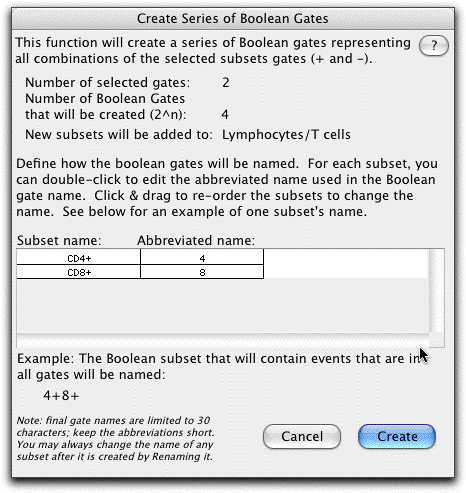
This will create subpopulations in the workspace as seen here.

